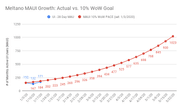In October 2019, we released Meltano 1.0 and delivered an end-to-end experience for self-hosted users. Following the launch, adoption numbers and user feedback confirmed what we suspected, it was still too hard for most users to get started — and it became clear we were unlikely to hit our 1,000 MAUI goal for the year. In November 2019, we clarified our target persona to focus on startup founders and released Meltano as a free hosted product.
December 2019 in Review
December was all about figuring out how to set up a large number of Meltano instance, get users onboarded, and gathering feedback during discovery calls. Since the launch of our hosted offering on November 26, 2019 we have created 169 hosted Meltano instances.
With the barrier of installation out of the way, we were able to observe users trying Meltano firsthand and came away with a clear set of priorities for improving their experience. The most common user stories coming up during our discovery and onboarding calls are:
- Reduce friction in connecting data sources
- Add key data sources requested by Meltano users
- Provide configuration-free default dashboards
- Offer the ability to join data across multiple sources into a single report
Right now, these challenges are the main barriers to deeper Meltano adoption and the team is hard at work to resolve them so we can discover the next points of friction. It’s turtles all the way down.
1,000 MAUI By EOY 2019
Our goal was to grow “MAUI” (monthly active UI users) by 10% week-over-week from where it was when I joined the team on Feb. 25, 2019 (15 users). The number was arbitrary, but we needed to start somewhere, and this metric is a great one for assessing product/market fit.
The fact that we missed the goal is disappointing, but that’s not actually the point of the metric. The point is that we tried a lot of things, and found it much more difficult to achieve than expected. The real value is in figuring out the answer to “why is this so hard?” through iteration.
And so we placed new bets on what might be the best way to move the needle, while at the same time respecting some constraints like a very strong aversion to offering a hosted SaaS solution. Ultimately, after trying many other approaches, we had to capitulate and try what we had been avoiding and offer Meltano as a service where we handle hosting and installation.
We saw a 30% increase in MAUI in a single week with this launch, but were initially constrained by infrastructure challenges since we were hand-cranking instance creation. It felt good to have real “startup problems” driven by demand, and now we have the instance creation process streamlined.
Resetting the MAUI Goal for 2020
As we got further and further away from the MAUI pace goal it began to lose meaning, since it felt impossible to catch up. It’s important to have quantifiable goals to iterate toward, but at the same time they should be achievable if challenging. In 2019 this metric did exactly what it needed to do, raising a constant red flag about product/market fit. Despite driving lots of organic traffic and consistently having thousands of new visitors to our website each month, product adoption just wasn’t happening.
For 2020 we have reset the MAUI goal to baseline on our MAUI for the first week of January and then grow 10% week-over-week thereafter. Ideally we will reach 1,000 MAUI in mid-May or earlier, and this should be a true indicator of reaching some early product/market fit:
Retention: The #1 Driver of MAUI Growth
In addition to MAUI, there is a second KPI we will be tracking and reporting on in these monthly recaps going forward: retention. Ultimately, we need to be offering a product that people want to come back and use again and again. MAUI doesn’t mean much if its all new user adoption and no return users, that’s what we call a “leaky bucket”.
Focusing on retention in our product decisions will enable us to make improvements that we can regularly communicate to our users, and having a less leaky bucket will help us justify larger investment in top-of-funnel marketing efforts.
What Shipped in December 2019
Contributions & Cadence
Thank you to all our contributors, both inside GitLab and across the broader open source community for Meltano. Learn more about how you can get involved by reading our Contributor Guide and join the discussion in the public Meltano Slack community.
MRs Merged by Month

Consolidated CHANGELOG
New
- marketing#103 Add Google Site Verification token to site
- #1346 Add new tutorial for using FileZilla with a Meltano project
- #1292 Add guide for setting up Meltano projects on meltanodata.com
- #1343 Add current Meltano version to main navigation
- #1361 Add
kind: hiddentodiscovery.ymlso certain connector settings can validate with a defaultvaluebut remain hidden from the user for improved UX - #1351 Add “Create Meltano Account” promo for
meltano.meltanodata.com - #1055 Add “Disable” button to Tracking Acknowledgment toast so user’s can opt-out from the UI
- #1408 Add “Last Run” context to each pipeline
- #1408 Add “Started At”, “Ended At”, and “Elapsed” to Job Log modal
- #1390 Display of extractors and loaders can now be configured through the
hiddenproperty indiscovery.yml - #1374 Add role revocation for users and roles in the
meltano permissionscommand - #1377 Document cleanup steps after MeltanoData testing
- #1438 Add documentation for DNS spoofing error
- #1436 Add video walkthrough on how to setup Google Analytics so that the Meltano Extractor can be able to access the Google APIs and the Google Analytics data.
- #1437 Users can now share their dashboards with an automatically generated email
- #1269 Add
kind: fileso single file uploads can be used with extractors (tap-google-analytics‘skey_file_locationis the first user) - #1494 Add
LIKEoptions to Analyze Filter UI so users better understand what filtering patterns are available - #1461 Display toasted notification for report adding to dashboard
- #1419 Add ability to edit and delete dashboards
- #1411 Add download log button to Job Log Modal
Changes
- #1341 Various
discovery.ymland connector configuration UI updates to improve UX. - #1341 Updated documentation to communicate the various optional settings of a connector
- #1358 Update MeltanoData guide with maintenance and debugging instructions
- #1337 Add CTA to installations for free hosted dashboards
- #1365 Add process for deleting meltanodata instances
- #1340 Update connector settings UI to communicate the required status of each setting
- #1357 Update LogModal Analyze CTAs so Analyze can preselect the correct loader for a given analysis
- #1373 Update MeltanoData deletion process with 1Password
- #1373 Update Analyze dropdown as scrollable to better display model CTAs (scrollable dropdown vs. scrolling entire page)
- #1371 Provide more specific instructions for Google Analytics configuration
- #1381 Update the default directory for client_secrets.json for the Google Analytics Extractor to be located under the extract/ directory and not the project’s root.
- #1345 Update the documentation for the Salesforce Extractor to contain additional information on Security Tokens
- #1383 Add CTA for hosted solution signup to navigation
- #1389 Temporary Profiles feature removal (conditionally removed if 2+ profiles not already created so existing users can continue using multiple profiles if created)
- #1373 Update MeltanoData deletion process with 1Password
- #1398 Update default Transform from “Skip” to “Run”
- #1406 Update Analyze Query section CSS for improved UX (visually improved organization and scanability)
- #1417 Update SCSS variable usage in components for SSOT styling
- #1408 Updated date and time displays to be human-friendly (
moment.js) - #1268 Remove Transform step from UI (Create Schedule still allows choosing “Skip” or “Only” but will intelligently default to “Skip” or “Run”)
- #1435 Change “Model” to “Analyze” so the Pipeline CTA is actionable and less abstract
- #1432 Changed “Close” to “Back” in Log Modal to help mitigate “Am I ending the pipeline?” concerns
- #1350 Switch to all lower case for Snowflake permission comparisons in the
meltano permissionscommand - #1449 Hide the Marketo Extractor form Meltano UI
- #1397 Optimize workflow for MeltanoData setup
- #1423 Update sidebar and docs to include Ansible
- #1403 Remove “Orchestrate”, “Model”, and “Notebook” from the main navigation until each respective UI is more useful (the
/orchestrateand/modelroutes still exist) - #1476 Add database and warehouse revocations for roles in the
meltano permissionscommand - #1473 Update Release issue template to recent guidelines
- #1422 Update start date field to have a recommendation
- #1431 Add “pipeline will still run if modal is closed” message in the Job Log Modal
- #1399 Log Modal now has a prompt to explain potential factors in required time for pipelines to complete
- #1464 Remove the “only” option for transforms in Create Pipeline form
- #1466 Filters now have clear language and indiciation that they use AND for chaining
- #1399 Log Modal now has a prompt to explain potential factors in required time for pipelines to complete
- #1433 Remove
/orchestrateroute and thus the Airflow iframe as this is overkill for our current target users - #1311 Remove unused meltano/meltano/runner docker image
- #1502 Update configuration file uploads to occur on save vs. file picker completion
Fixes
- #1334 Fix automatic population of airflow.cfg after installation
- #1344 Fix an ELT automatic discovery error when running Meltano on Python3.6
- #1355 Upgrade version of
discovery.ymlso that not upgraded Meltano instances with a pre v1.9.0 Meltano version do not break. - #1364 Fix instructions to SSH into MeltanoData.com instance
- #1373 Fix formatting on custom containers in MeltanoData guide
- #1379 Fix an issue with Airflow scheduling too many jobs.
- #1386 Fix connector modal clipping issue where small browser heights prevented accessing the “Save” area
- #1401 Fix double instance of self hosted CTA on desktop sites
- #1439 Fix relative elapsed time since last run time display in the Pipelines UI
- #1441 Fix auto advance to “Create Pipeline” when coming from “Load” step (previously “Transform” step, but this has been removed from the UI)
- #1440 Allow installed plugins to appear in UI even if hidden in configuration
- #1447 Various fixes around loading and reloading reports to mitigate false positive
sqlErrorMessageconditions - #1443 Fix tooltip clipping in modals
- #1500 Fix
meltano installnot running the migrations. - #1434 Fix Analyze CTAs to only enable if at least one related pipeline has succeeded
- #1447 Various fixes around loading and reloading reports to mitigate false positive
sqlErrorMessageconditions - #1509 Allow plugin profile config to be set through meltano.yml
- #1518 Fix bug that caused all text fields to show up as required in configuration modals
- #1446 Fix bug that could result in a broken report when the report URL was manually modified
- #1411 Fix bug when reading too large a job log file
As Meltano progresses in maturity, functionality and features and the team continues to grow we are publishing more MRs, updates, and videos than ever before. Starting this month, we will recap our progress here and through the Meltano newsletter.